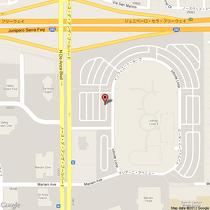1. how to get here ?
I am using location information service that is built into the iPhone .
Important: from description of location-based services
GPS, public Wi-Fi access points , the mobile phone network base stations
By using the location information , to detect the approximate location .

In the following cases , you can not use the location notification .
(1) Setting I have to disable the location information service in the application .
-> Please turn on the switch in the ” location services ” in the screen above .
(2) for this application , has refused to location-based services .
-> Please turn on the switch in the ” PreSetMail ” in the screen above .
(3) devices , has become a airplane mode .
2. You are here notification of method ?
At the end of the email body , I’ll add the link of Google map showing the location .
When a person who received an email clicks on the link , you will see the current location of the Google map to the Web browser .
3. You are here notification of accuracy ?
In this app , you will be able to specify the two patterns .
(1) You are here notification of accuracy : it is 1km of sample .
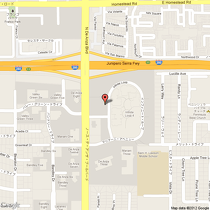
(2) the current location notification of accuracy : This is a sample of 100m .