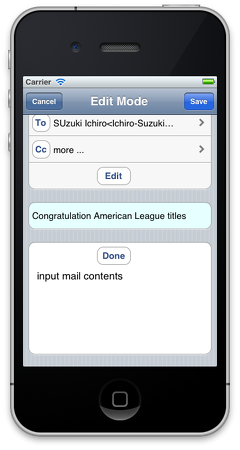1. I will tap a cell in the “Input Mail Title” .
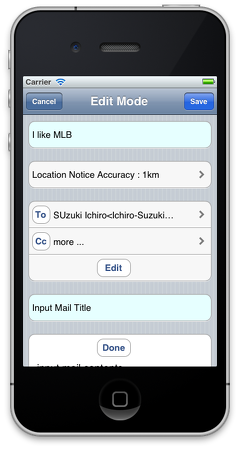
2. keyboard appears .

3. “Input Mail Title” Tap the right edge of the clear button (X) , enter the e-mail subject line .
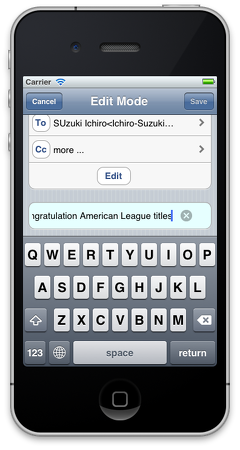
4. When you are finished , I will tap the return key .
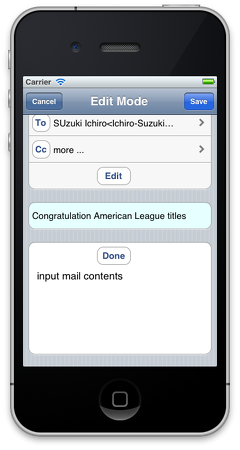
1. I will tap a cell in the “Input Mail Title” .
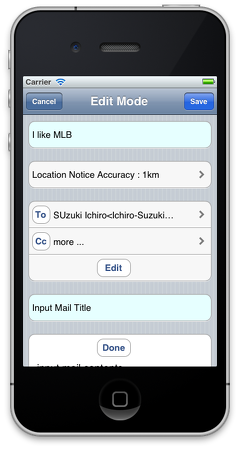
2. keyboard appears .

3. “Input Mail Title” Tap the right edge of the clear button (X) , enter the e-mail subject line .
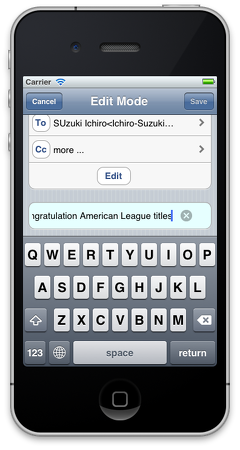
4. When you are finished , I will tap the return key .