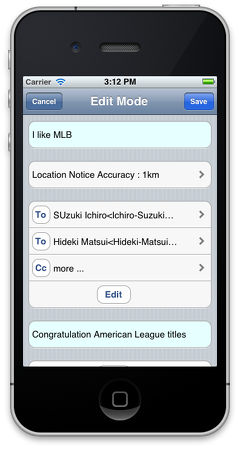1. I will tap a cell in the “more …” .

2. The list of contacts is displayed , I tap the mail destination .

3. The e-mail address is displayed , I tap the e-mail address .
Note: If the e-mail address is not registered , it will not be displayed .

4. added destination , tap once the “Cc” button because e-mail address is displayed .
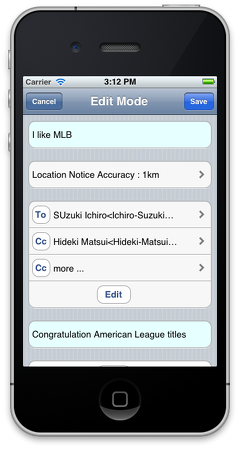
5. Since the destination is alternative to the “Bcc” Tap “Bcc” button once .
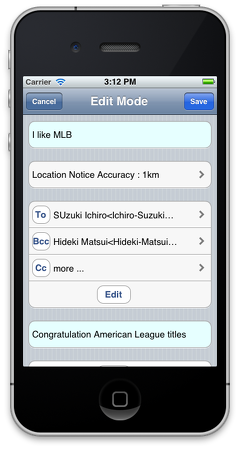
6. destination I will instead “To” .
Note: The destination is “To” -> “Cc” -> “Bcc” -> You Instead, in the order of the “To” .