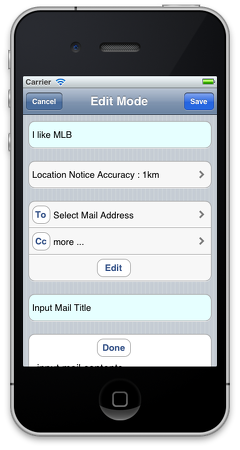1.I will tap a cell in the “Location Notice” .
Note: The Body of the email , I will add a link to Google map that shows the current location .
When a person who received an email clicks on the link , location will appear in the Google map .
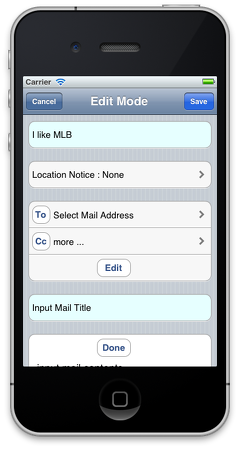
2.”Location Notice Setting” I tap the right side of the switch .
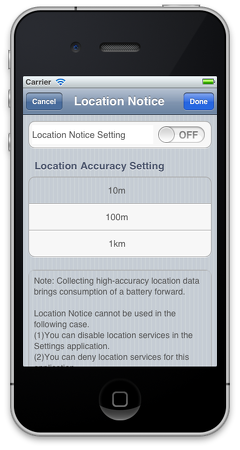
3.I will tap the “Done” button at the top right of the screen .
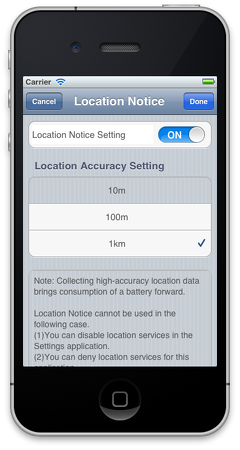
4.”Location Notice Accuracy” is displayed as 1km .