1. I will tap the following icon .

2. It is displayed when you run the first application as “Input Group Name” .

3. I will tap the “List for Send” right edge of the button .

4. I will switch on the screen of the “List for Edit” .

5. I will tap the “Input Group Name”.
I will switch on the screen of the “Edit Mode” .
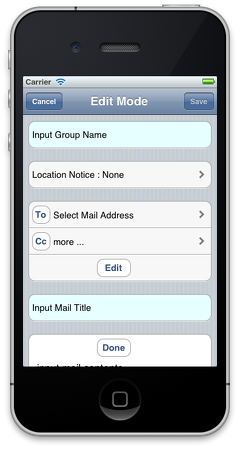
Note:”Input Group Name”, “Input Mail Title” thin light blue two locations is required .